Payment by Cashless App
Washer-Dryer Combo
 Load your laundry
Load your laundry Scan the QR code attached to the machine.
Scan the QR code attached to the machine. Select the course
Select the course  Select the drying time if you wish to use Dryer.
Select the drying time if you wish to use Dryer.
This step is not necessary if you wish to use Washer only. Select the payment method, and complete it.
Select the payment method, and complete it. Remove the laundry when it is finished.
Remove the laundry when it is finished.
Cautions
Washing
- If you load a small amount of laundry into the large Washer, it may stop automatically during spin cycling as inside the drum become unbalanced.
It may cause a failure.
- Detergents and softeners are automatically added.
- Your finished laundry may be removed by another customer.
Drying
- You can not add an extra cycle on Dryer from WASHHOUSE App.
You can do so after completing the cycle.
※You can add an extra cycle by inserting the coins and then press the button on Dryer
- Please refrain from drying the rubber material as they might melt.
- Please refrain from drying the string and metal fitting as they might tangle with the drum.
- Please contact to Call Center if the machine stopped during the cycle.
Tel: 0120-545-696 available for 24 hours.
Washer
 Load your laundry
Load your laundry Scan the QR code attached to the machine.
Scan the QR code attached to the machine.  Select the payment method, and complete it.
Select the payment method, and complete it. Remove your laundry when it is finished.
Remove your laundry when it is finished.
Cautions
- Please do not wash the futon mattress in the 7kg washing machine.
- If you load a small amount of laundry into the large Washer, it may stop automatically during spin cycling as inside the drum become unbalanced.
It may cause a failure.
- Detergents and softeners are automatically added.
- Your finished laundry may be removed by another customer.
- Please contact to Call Center if the machine stopped during the cycle.
Tel: 0120-545-696 available for 24 hours.
Dryer
 Load your laundry
Load your laundry Scan the QR code attached to the machine.
Scan the QR code attached to the machine.  Select the drying time
Select the drying time Select the payment method, and complete it.
Select the payment method, and complete it. Remove your laundry when it is finished.
Remove your laundry when it is finished.
Cautions
・You can not add an extra cycle on Dryer from WASHHOUSE App.
You can do so after completing the cycle.※You can add an extra cycle by inserting the coins and then press the button on Dryer
- Please refrain from drying the rubber material as they might melt.
- Please refrain from drying the string and metal fitting as they might tangle with the drum.
- Please contact to our Call Center if the machine stopped during the cycle .
Tel: 0120-545-696 available for 24 hours.
Sneaker Washer
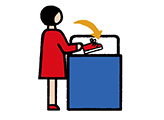 Load your sneaker
Load your sneaker  Scan the QR code attached to the machine.
Scan the QR code attached to the machine.  Select the payment method, and complete it.
Select the payment method, and complete it. Remove your sneaker when it is finished.
Remove your sneaker when it is finished.
Cautions
· Washable------ Cotton, artificial fibers
· Non - washable ------ Leather, sports shoes with spikes, slippers, safety shoes
* Please do not wash them as they may damage the shoes and brush.
· Quantity---- Up to 2 shoes for adults, 4 shoes for kids
Frequently Asked Questions for Cashless App
- Q: How can I install WASHHOUSE App?
- A: Please see "Convenient WASHHOUSE App" for downloading and installing the App. Please download with App Store or Google Play Store.
- Q: What operating environment does WASHHOUSE App support?
- A: Please see "Convenient WASHHOUSE App" for the operating environment.
- Q: How many payment methods are available?
- A: Please see "Convenient WASHHOUSE App"
- Q: Which WASHHOUSE shop can I use the App?
- A: You can use at every shops from the end of May 2020.
- Q: Where can I find the how-to-use the App?
- A: Please see "Convenient WASHHOUSE App" for how-to-use.
- Q: I have stared the Dryer by my App. How can I add an extra drying time by App?
- A: You can not add an extra cycle on Dryer from WASHHOUSE App. You can do so after completing the cycle by App again.You can add an extra cycle by inserting the coins to extend it.
QR Code is a registered trademark of DENSO WAVE INCORPORATED.

